2022 Column on the Apple Watch
In 2015 I wrote the column below about the potential for the newly introduced Apple Watch for the custom integration channel. It was a little premature. In April of 2022 I updated my thoughts using the latest version of the Apple Watch in this column for Residential Systems Magazine.
2015 Column on the Apple Watch
I have owned my new black sports band Apple Watch for a short time and have developed some first impressions on what I think its impact will be to our clients and the custom electronics industry. Unlike the Apple touchscreen products that preceded the watch, the phone and the iPad – the Watch’s immediate role in home control and automation is not nearly as clear. When the iPhone was introduced it was evident to most custom manufacturers in the residential home control space that this platform would have an immediate impact on how customers would want to control their home’s music, televisions, lighting, security systems, and heating and cooling systems. Over time, and with the growth of the Internet of things the iOS and Android smart phones also became a remote control point for sprinkler systems, door locks, and swimming pool and hot tub controls. When the iPad was introduced about three years after the smartphone it was also obvious that this high resolution, large real estate touchscreen could serve as a useful control interface in the home. When you want to see and control multiple home zones, multiple control systems, and add high resolution graphic images the added screen real estate of an iPad becomes very useful. Even the iPad mini found a niche for certain rooms and home control applications.
But the immediate impact of the Apple Watch on home control is not as evident. It is most likely the reason that some large players in our industry are still on the sidelines with respect to their Apple Watch software development. Crestron and Savant are committed to the new platform while we have not seen anything yet from Control4. Sonos and NEST are also conspicuously absent but Lutron does have Apple Watch control. Interestingly enough – when leading companies such as Sonos and NEST don’t provide smart watch control of their products enterprising third party companies are there to sell their Apple Watch control software to fill this void – even if it is a temporary one. ZonePlay and Kronos make a pretty good Apple Watch Sonos controller, NEST App and NestControl make an Apple Watch NEST controller and the Drip app allows you to view your Dropcams on the watch.
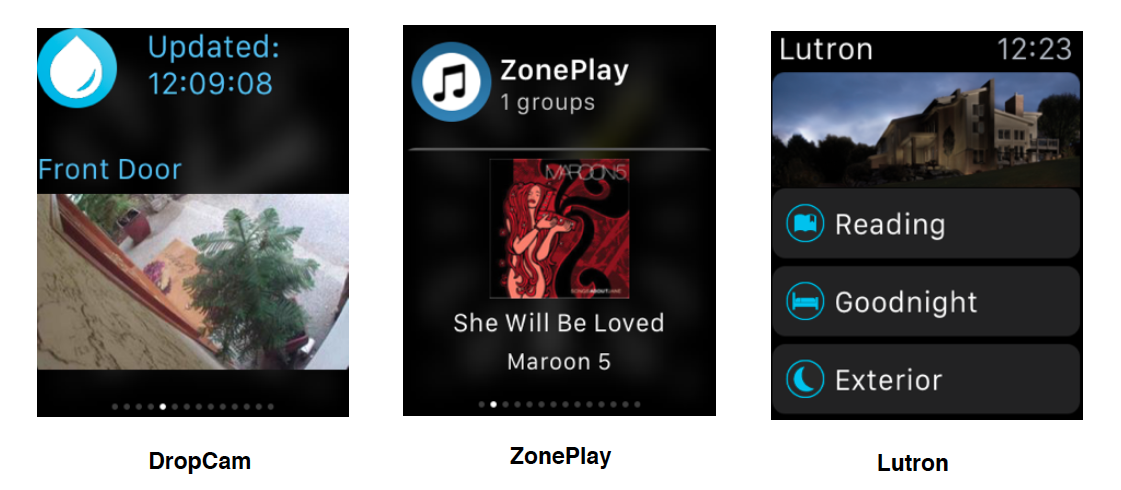
One of the key considerations for using the Apple Watch for home and remote control is its usability compared to the smartphone interface. In the smartphone world we can get immediate access to our home control apps by launching one unified home controller app (like Savant, Crestron, or Control4) or by opening a home control folder that contains all the individual home control apps (like Sonos, Lutron, and NEST). We can access these apps quickly and interface with them intuitively. The watch interface needs to have this same (or better) level of interaction with our home systems to be useful over the long term. A key software feature of the Apple Watch OS that provides a level of seamless interaction for the control of home systems is a feature called Glances. With Glances you can easily sweep away the clock interface of the watch to view your front door camera, one more swipe and you can arm or disarm the home, one more swipe and you can control the Sonos whole house music system, and one more swipe lets you control your Apple TV. These swipe actions are very easy and intuitive to learn and invoke – Watch apps that support glances are great candidates for home control – those that do not are much more limiting. The problem is that opening an app on an Apple Watch requires a level of precision finger pointing in order to launch a very small app icon. If you miss the app you launch the wrong one. In addition the watch screen can become quickly crowded with app icons making them difficult to find. You can’t create folders for home control apps on the watch screen interface (but you can move them together to find them a little more easily).
My strong suggestion to our clients and custom integrators that are beginning to deploy Apple Watch home control applications is to select the top 4 or 5 control features you want to deploy and include them in the glance-able screens of the watch. All other secondary control features should be left as watch applications.
There is another factor that has inhibited our industry’s rapid embrace of the Apple Watch for control as well – specifically that most apps on the watch need to be wirelessly tethered to a nearby iPhone and the apps generally do not run that fast on the Watch. But that promises to change this fall as Apple recently announced at the June Developer Conference that the new Watch OS2 operating system will allow developers to write apps that can run native on the watch without the use of the phone – and run much more quickly.
I predict that many hardware manufacturers that have not yet released a watch app will do so now that Watch OS2 is available. And just as each iOS release gave clients a richer smartphone experience expect the same in the smart watch space. The Watch app wave will also continue to build momentum. When Apple first introduced the Watch they announced there were over 3000 apps already written for the watch. A few months later that number has crossed over 5000 – expect that by the end of the year this number will be over 10,000. Of those apps many will be in the home control space. (For a great overview of all the home control apps now available for the Apple Watch you please visit www.watchaware.com).
Its also important to note that the watch has some very unique experiences that will find their way into the home control experience. Haptic response is one of those experiences – if you forget to arm your home when you leave or close the garage door your Watch will vibrate on your wrist with this reminder. Siri and voice control will become a more important feature for home control. As products begin to roll out under the Apple HomeKit umbrella we can expect to see the Siri voice functionality of the Watch enable commands such as turning on and off lights or opening and closing door locks. As the Watch apps embrace location awareness expect their usefulness to increase as well. Imagine walking into a Sonos audio zone where the Watch knows that you are in the kitchen zone and you can immediately bring up the kitchen Sonos audio interface on your watch to adjust the volume and music content in this room – no more fumbling through rooms to figure out which one you are in.
Finally we need to understand how the Watch is beginning to replace the keys and wallet in your pocket. If we use its near field and bluetooth communications capability for financial payments (Apple Pay) and to open locked doors in our home, car, or even hotel rooms, then the watch will become a much more useful device on our wrist. And the more we use if for payment and key functions – the more we are likely to use it for home control functionality.
The Apple Watch will clearly have an impact on our clients and the custom electronics industry – but unlike the smart phone and tablet devices it will take some time before it becomes as ubiquitous as these devices are now for home control. But Apple will keep improving this platform, manufacturers will keep improving their watch software, and consumers will become increasingly comfortable with this new touchscreen interface. We sell custom integrated and control solutions to our clients – and the Apple Watch will become part of that solution.

